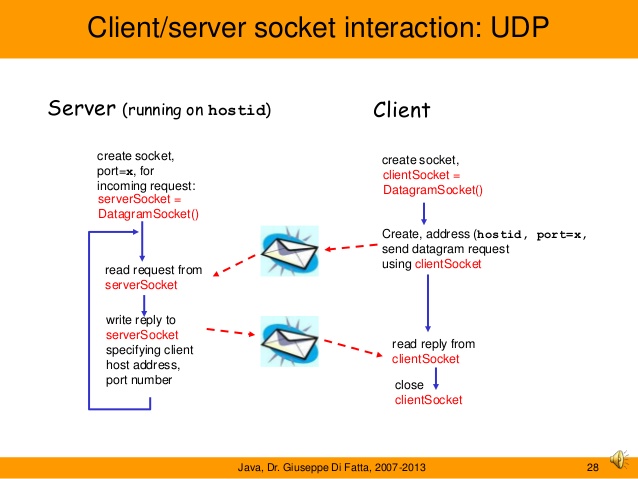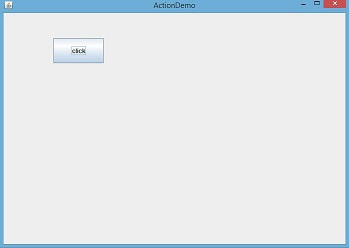Java Basic
Monday, January 23, 2017
Sunday, November 20, 2016
Process-to-Process Delivery: UDP and TCP
Data Deliveries Types
TCP Working
Code
import java.io.IOException;
import java.io.IOException;
//*OutputScreen*/
class UDPServer {
DatagramSocket serverSocket = new DatagramSocket(9876);
byte[] receiveData = new byte[1024];
while(true)
InetAddress IPAddress = receivePacket.getAddress();
int port = receivePacket.getPort();
String capitalizedSentence = sentence.toUpperCase();
sendData = capitalizedSentence.getBytes();
DatagramPacket sendPacket = new DatagramPacket(sendData, sendData.length, IPAddress, port);
serverSocket.send(sendPacket);
// this is code for Client
import java.io.*;
// this program wil send a string to server & server in return send the same string in capital
class UDPClient {
BufferedReader inFromUser =
DatagramSocket clientSocket = new DatagramSocket();
InetAddress IPAddress = InetAddress.getByName("localhost");
byte[] sendData = new byte[1024];
String sentence = inFromUser.readLine();
clientSocket.send(sendPacket);
DatagramPacket receivePacket = new DatagramPacket(receiveData, receiveData.length);
clientSocket.receive(receivePacket);
String modifiedSentence = new String(receivePacket.getData());
System.out.println("FROM SERVER:" + modifiedSentence);
//*OutputScreen*/
Process-To-Process Delivery
Types
A. TCP
: Transmission Control Protocol
B. UDP : User
Datagram Protocol
C. SCTP : Stream
Control Transmission Protocol
Communicate
Between Client & Server Program , when both are running on Same Machine
through Transmission Control Protocol
// This code is
for Client save it as cli.java
import java.io.IOException;
import
java.io.PrintStream;
import
java.net.Socket;
import
java.net.UnknownHostException;
import
java.util.Scanner;
public class cli{
public static void
main(String args[]) throws UnknownHostException, IOException
{
int number,temp;
Scanner sc =new Scanner(System.in);
Socket s =new
Socket("127.0.0.1",1344);// for ip address & port number
Scanner sc1= new Scanner(s.getInputStream());//get
input stream
System.out.println("Enter any
number");
number= sc.nextInt();
PrintStream P= new
PrintStream(s.getOutputStream());
P.println(number);
temp=sc1.nextInt(); // creating temporary
variable in order to accepting result from the server
System.out.println(temp);
}
}
// This code is for Server save it as ser.java
import java.io.IOException;
import
java.io.PrintStream;
import
java.net.ServerSocket;
import
java.net.Socket;
import
java.util.Scanner;
public class ser
{
public static void main(String args[]) throws
IOException
{
int number,temp;
ServerSocket s1=new ServerSocket(1344);//
specified same port number as specified in the client
Socket ss=s1.accept(); // for accept incoming
request from the client.
Scanner sc=new Scanner(ss.getInputStream());
// accept some data from the client.
number=sc.nextInt();
temp=number*2; // result saving on the
operation and pass it.
PrintStream p=new
PrintStream(ss.getOutputStream());
p.println(temp);
}
}
//*OutputScreen*/
UDP Working
Code
Communicate Between Client & Server , when both are running on
Same Machine through User DataGram Protocol (UDP)
// this is code for Server
class UDPServer {
public
static void main(String args[]) throws Exception
{
DatagramSocket serverSocket = new DatagramSocket(9876);
byte[] receiveData = new byte[1024];
byte[] sendData = new byte[1024];
while(true)
{
System.out.println("SERVER is waiting to receive a
string");
DatagramPacket receivePacket = new
DatagramPacket(receiveData, receiveData.length);
serverSocket.receive(receivePacket);
String sentence = new String(receivePacket.getData());
InetAddress IPAddress = receivePacket.getAddress();
int port = receivePacket.getPort();
String capitalizedSentence = sentence.toUpperCase();
sendData = capitalizedSentence.getBytes();
DatagramPacket sendPacket = new DatagramPacket(sendData, sendData.length, IPAddress, port);
serverSocket.send(sendPacket);
System.out.println("SERVER has converted a string
from lowercase to uppercase");
}
}
// this is code for Client
import java.io.*;
import
java.net.*;
// this program wil send a string to server & server in return send the same string in capital
class UDPClient {
public static void main(String args[]) throws Exception
{
BufferedReader inFromUser =
new BufferedReader(new InputStreamReader(System.in));
DatagramSocket clientSocket = new DatagramSocket();
InetAddress IPAddress = InetAddress.getByName("localhost");
byte[] sendData = new byte[1024];
byte[] receiveData = new byte[1024];
String sentence = inFromUser.readLine();
sendData = sentence.getBytes();
DatagramPacket
sendPacket = new DatagramPacket(sendData, sendData.length, IPAddress, 9876);
clientSocket.send(sendPacket);
DatagramPacket receivePacket = new DatagramPacket(receiveData, receiveData.length);
clientSocket.receive(receivePacket);
String modifiedSentence = new String(receivePacket.getData());
System.out.println("FROM SERVER:" + modifiedSentence);
clientSocket.close();
}
}
//*OutputScreen*/
Thursday, November 17, 2016
Sunday, October 30, 2016
Java Applet House Design
/** Applet Using To Design House /*
package applet;
import java.awt.*;
import java.applet.*;
public class DrawingHouse extends Applet
{
public void init()
{
setSize(500,400);
}
public void paint(Graphics g)
{
setBackground(Color.red);
//Drwaw clouds
g.setColor(Color.WHITE);
g.fillOval(30, 30, 40, 40);
g.fillOval(60, 30, 40, 40);
g.fillOval(80, 30, 40, 40);
g.fillOval(40, 10, 40, 40);
g.fillOval(70, 10, 40, 40);
g.fillOval(160, 10, 20, 20);
g.fillOval(175, 10, 20, 20);
g.fillOval(190, 10, 20, 20);
g.fillOval(170, 20, 20, 20);
g.fillOval(185, 20, 20, 20);
//Draw Roof
g.setColor(Color.red);
int xs[] = {100,160,220};
int ys[] = {100,58,100};
// int[] ys = null;
Polygon poly=new Polygon(xs,ys,3);
g.fillPolygon(poly);
//For Body Of The House
g.setColor(Color.blue);
g.fillRect(100,100,120,120);
//draw the door
g.setColor(Color.white);
g.fillRect(145, 160, 30, 60);
//For Sun
g.setColor(Color.yellow);
g.fillOval(240, 30, 50, 50);
//for clouds
g.setColor(Color.white);
g.fillOval(260,50,30,30);
g.fillOval(280, 50, 30, 30);
g.fillOval(300, 50, 30, 30);
g.fillOval(270, 40, 30, 30);
g.fillOval(298, 40, 30, 30);
//draw the door
g.setColor(Color.white);
g.fillRect(145, 160, 30, 60);
//for Chimney
g.setColor(Color.black);
g.fillRect(128,55,10,30);
//door block & 2 window
g.setColor(Color.black);
g.fillRect(145, 160, 30, 60);
g.setColor(Color.magenta);
g.fillPolygon(poly);
//For Window
g.setColor(Color.white);
g.fillRect(115,125,25,25);
//cross bar window
g.setColor(Color.black);
g.drawLine(127, 125, 127, 150);
//window2
g.setColor(Color.white);
g.fillRect(180, 125, 25, 25);
//window 2 cross bar
g.setColor(Color.black);
g.drawLine(192, 125, 192, 150);
//B standard
//Draw grass
g.setColor(Color.orange);
g.fillRect(0,200,300,40);
// draw tree
g.setColor(Color.gray);
g.fillRect(28, 100, 20, 100);
g.setColor(Color.green);
g.fillOval(0,40,80,80);
// author Label1
g.setColor(Color.cyan);
g.drawString("Anuj Kumar Rey ", 280,300);
}
}
OutputScreen
package applet;
import java.awt.*;
import java.applet.*;
public class DrawingHouse extends Applet
{
public void init()
{
setSize(500,400);
}
public void paint(Graphics g)
{
setBackground(Color.red);
//Drwaw clouds
g.setColor(Color.WHITE);
g.fillOval(30, 30, 40, 40);
g.fillOval(60, 30, 40, 40);
g.fillOval(80, 30, 40, 40);
g.fillOval(40, 10, 40, 40);
g.fillOval(70, 10, 40, 40);
g.fillOval(160, 10, 20, 20);
g.fillOval(175, 10, 20, 20);
g.fillOval(190, 10, 20, 20);
g.fillOval(170, 20, 20, 20);
g.fillOval(185, 20, 20, 20);
//Draw Roof
g.setColor(Color.red);
int xs[] = {100,160,220};
int ys[] = {100,58,100};
// int[] ys = null;
Polygon poly=new Polygon(xs,ys,3);
g.fillPolygon(poly);
//For Body Of The House
g.setColor(Color.blue);
g.fillRect(100,100,120,120);
//draw the door
g.setColor(Color.white);
g.fillRect(145, 160, 30, 60);
//For Sun
g.setColor(Color.yellow);
g.fillOval(240, 30, 50, 50);
//for clouds
g.setColor(Color.white);
g.fillOval(260,50,30,30);
g.fillOval(280, 50, 30, 30);
g.fillOval(300, 50, 30, 30);
g.fillOval(270, 40, 30, 30);
g.fillOval(298, 40, 30, 30);
//draw the door
g.setColor(Color.white);
g.fillRect(145, 160, 30, 60);
//for Chimney
g.setColor(Color.black);
g.fillRect(128,55,10,30);
//door block & 2 window
g.setColor(Color.black);
g.fillRect(145, 160, 30, 60);
g.setColor(Color.magenta);
g.fillPolygon(poly);
//For Window
g.setColor(Color.white);
g.fillRect(115,125,25,25);
//cross bar window
g.setColor(Color.black);
g.drawLine(127, 125, 127, 150);
//window2
g.setColor(Color.white);
g.fillRect(180, 125, 25, 25);
//window 2 cross bar
g.setColor(Color.black);
g.drawLine(192, 125, 192, 150);
//B standard
//Draw grass
g.setColor(Color.orange);
g.fillRect(0,200,300,40);
// draw tree
g.setColor(Color.gray);
g.fillRect(28, 100, 20, 100);
g.setColor(Color.green);
g.fillOval(0,40,80,80);
// author Label1
g.setColor(Color.cyan);
g.drawString("Anuj Kumar Rey ", 280,300);
}
}
OutputScreen
Monday, October 24, 2016
How to write Action Listener for a JButton(Swing JButton Event)
import javax.swing.*;
import java.awt.*;
class MyFrame extends JFrame {
JButton btn=new JButton("click");
Container c;
MyFrame()
{
c=this.getContentPane();
c.setLayout(null);
btn.setBounds(100,50,100,50);
c.add(btn);
}
}
class AcionDemo
{
public static void main(String[] args)
{
MyFrame f=new MyFrame();
f.setTitle("ActionDemo");
f.setVisible(true);
f.setDefaultCloseOperation(JFrame.EXIT_ON_CLOSE);
f.setBounds(100,50,700,500);
}
}
/**OutputScreen*/
import java.awt.*; import java.awt.event.*; class MyFrame extends JFrame implements ActionListener { JButton btn1=new JButton("RED"); JButton btn2=new JButton("YELLOW"); JButton btn3=new JButton("GREEN"); JButton btn4=new JButton("BLACK"); JButton btn5=new JButton("BLUE"); JButton btn6=new JButton("GRAY"); Container c; MyFrame() { c=this.getContentPane(); c.setLayout(null); btn1.setBounds(100,50,100,50); btn2.setBounds(200,50,100,50); btn3.setBounds(300,50,100,50); btn4.setBounds(400,50,100,50); btn5.setBounds(500,50,100,50); btn6.setBounds(600,50,100,50); btn1.addActionListener(this); btn2.addActionListener(this); btn3.addActionListener(this); btn4.addActionListener(this); btn5.addActionListener(this); btn6.addActionListener(this); c.add(btn1); c.add(btn2); c.add(btn3); c.add(btn4); c.add(btn5); c.add(btn6); } public void actionPerformed(ActionEvent e) { //c.setBackground(Color.YELLOW); if(e.getSource()==btn1) { c.setBackground(Color.RED); } if(e.getSource()==btn2) { c.setBackground(Color.YELLOW); } if(e.getSource()==btn3) { c.setBackground(Color.GREEN); } if(e.getSource()==btn4) { c.setBackground(Color.BLACK); } if(e.getSource()==btn5) { c.setBackground(Color.blue); } if(e.getSource()==btn6) { c.setBackground(Color.gray); } } } class AcionDemo { public static void main(String[] args) { MyFrame f=new MyFrame(); f.setTitle("ActionDemo"); f.setVisible(true); f.setDefaultCloseOperation(JFrame.EXIT_ON_CLOSE); f.setBounds(100,50,700,500); } }
//*OutputScreen*/

import java.awt.*;
class MyFrame extends JFrame {
JButton btn=new JButton("click");
Container c;
MyFrame()
{
c=this.getContentPane();
c.setLayout(null);
btn.setBounds(100,50,100,50);
c.add(btn);
}
}
class AcionDemo
{
public static void main(String[] args)
{
MyFrame f=new MyFrame();
f.setTitle("ActionDemo");
f.setVisible(true);
f.setDefaultCloseOperation(JFrame.EXIT_ON_CLOSE);
f.setBounds(100,50,700,500);
}
}
/**OutputScreen*/
/** * simply displays Diffrent Button Color Using ActionListener. */import javax.swing.*;
import java.awt.*; import java.awt.event.*; class MyFrame extends JFrame implements ActionListener { JButton btn1=new JButton("RED"); JButton btn2=new JButton("YELLOW"); JButton btn3=new JButton("GREEN"); JButton btn4=new JButton("BLACK"); JButton btn5=new JButton("BLUE"); JButton btn6=new JButton("GRAY"); Container c; MyFrame() { c=this.getContentPane(); c.setLayout(null); btn1.setBounds(100,50,100,50); btn2.setBounds(200,50,100,50); btn3.setBounds(300,50,100,50); btn4.setBounds(400,50,100,50); btn5.setBounds(500,50,100,50); btn6.setBounds(600,50,100,50); btn1.addActionListener(this); btn2.addActionListener(this); btn3.addActionListener(this); btn4.addActionListener(this); btn5.addActionListener(this); btn6.addActionListener(this); c.add(btn1); c.add(btn2); c.add(btn3); c.add(btn4); c.add(btn5); c.add(btn6); } public void actionPerformed(ActionEvent e) { //c.setBackground(Color.YELLOW); if(e.getSource()==btn1) { c.setBackground(Color.RED); } if(e.getSource()==btn2) { c.setBackground(Color.YELLOW); } if(e.getSource()==btn3) { c.setBackground(Color.GREEN); } if(e.getSource()==btn4) { c.setBackground(Color.BLACK); } if(e.getSource()==btn5) { c.setBackground(Color.blue); } if(e.getSource()==btn6) { c.setBackground(Color.gray); } } } class AcionDemo { public static void main(String[] args) { MyFrame f=new MyFrame(); f.setTitle("ActionDemo"); f.setVisible(true); f.setDefaultCloseOperation(JFrame.EXIT_ON_CLOSE); f.setBounds(100,50,700,500); } }
//*OutputScreen*/

Sunday, September 25, 2016
LoginFrame
Step For Creating LoginFrame
To Create Two Class e.g.LoginFrame & Splashscreen
1. For LoginFrame
/* LoginFrame */
OUTPUT SCREEN
To Create Two Class e.g.LoginFrame & Splashscreen
1. For LoginFrame
/* LoginFrame */
import javax.swing.*;
import java.awt.*;
import java.awt.event.*;
public class LoginFrame implements ActionListener {
JFrame frame;
private JPanel panel1;
private JPanel panel2;
private JPanel panel3;
private JButton loginBtn;
private JButton exitBtn;
private JLabel nameLbl;
private JLabel userLbl;
private JLabel passwordLbl;
private JTextField userTxt;
private JPasswordField passwordTxt;
public String loginname;
public String loginpass;
// class Veriables
Dimension screen = Toolkit.getDefaultToolkit().getScreenSize();
public LoginFrame()
{
panel1 = new JPanel();
panel1.setLayout(new FlowLayout());
nameLbl = new JLabel("WELCOME");
panel2 = new JPanel();
panel2.setLayout(new GridLayout(2,2));
userLbl = new JLabel("Username :");
userTxt = new JTextField(20);
passwordLbl = new JLabel("Password :");
passwordTxt = new JPasswordField(20);
panel3 = new JPanel();
panel3.setLayout(new FlowLayout());
loginBtn = new JButton("Login", new ImageIcon(LoginFrame.class.getResource("images/Key.gif")));
loginBtn.addActionListener(this);
exitBtn = new JButton("Exit", new ImageIcon(LoginFrame.class.getResource("images/Keys.gif")));
exitBtn.addActionListener(this);
panel1.add(nameLbl);
panel2.add(userLbl);
panel2.add(userTxt);
panel2.add(passwordLbl);
panel2.add(passwordTxt);
panel3.add(loginBtn);
panel3.add(exitBtn);
frame = new JFrame("Login Frame...");
frame.setSize(300,200);
Container pane = frame.getContentPane();
pane.setLayout(new GridLayout(3,1));
pane.add(panel1);
pane.add(panel2);
pane.add(panel3);
frame.setIconImage(new ImageIcon("images/Business.png").getImage());
frame.setResizable(false);
frame.setLocation((screen.width - 500)/2,((screen.height-350)/2));
frame.setVisible(true);
frame.addWindowListener(new WindowAdapter()
{
public void windowClosing(WindowEvent e)
{
System.exit(0);
}
});
}
public void actionPerformed(ActionEvent event)
{
Object source = event.getSource();
if(source.equals(loginBtn))
{
login();
}
else if(source.equals(exitBtn))
{
System.exit(0);
}
}
public void login()
{
loginname = userTxt.getText().trim();
loginpass = passwordTxt.getText().trim();
//write sql query
}
public static void main(String[] args)
{
SplashScreen FormSplash = new SplashScreen();
Thread ThFormSplash = new Thread(FormSplash);
ThFormSplash.start();
while(!FormSplash.isShowing())
{
try
{
//Display the FormSplash for 2 seconds
Thread.sleep(2000);
}
catch(InterruptedException e)
{
}
}
FormSplash.dispose();
LoginFrame frame1 = new LoginFrame();
// MainMenu menu = new MainMenu(loginname,currentdate);
}
}
2. For SplashScreen
/* SplashScreen */
import javax.swing.*;
import java.awt.*;
import javax.swing.border.LineBorder;
public class SplashScreen extends JWindow implements Runnable
{
public void run()
{
JLabel SplashScreenLabel = new JLabel(new ImageIcon("pharmacy_rx.png"));
Dimension screen = Toolkit.getDefaultToolkit().getScreenSize();
Color cl = new Color (255,200, 120);
SplashScreenLabel.setBorder (new LineBorder (cl, 10));
getContentPane().add(SplashScreenLabel,BorderLayout.CENTER);
setSize(395,310);
setLocation((screen.width-500)/2,(screen.height-500)/2);
show();
}
}
Note
/*To add two icon e.g.- Login & Exit Button Icon*/
/*Also to add SplashScreen(Time) Image.*/
OUTPUT SCREEN
Subscribe to:
Comments (Atom)